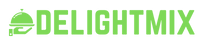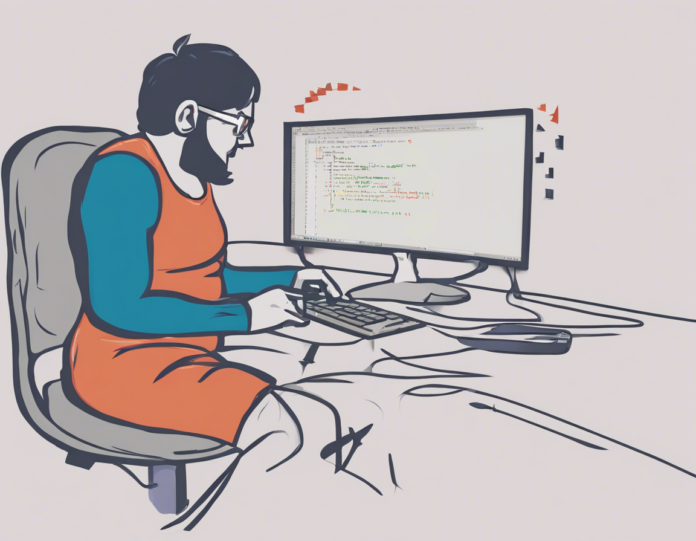Introduction
Reversing a string is a common programming task that you might encounter in various coding challenges, interviews, or real-world applications. In C++, there are multiple ways to achieve this functionality, each with its own advantages and suitable scenarios. In this article, we will explore how to reverse a string in C++ using different methods and discuss their efficiency and applicability.
Method 1: Using STL Functions
C++ Standard Library provides convenient functions that simplify string manipulation tasks. The std::reverse function from the <algorithm> header can be utilized to reverse a string. Here’s how you can do it:
“`cpp
include
include
std::string reverseString(const std::string& str) {
std::string reversed = str;
std::reverse(reversed.begin(), reversed.end());
return reversed;
}
“`
In the above code snippet, we create a function reverseString that takes a std::string parameter, creates a copy of the input string, and then reverses it using std::reverse.
Method 2: Using Two Pointers
Another efficient way to reverse a string is by using two pointers, one pointing to the beginning of the string and the other to the end. By swapping characters at these pointers until they meet in the middle, the string can be reversed in-place. Here’s an implementation:
“`cpp
include
void reverseStringInPlace(std::string& str) {
int left = 0;
int right = str.length() – 1;
while (left < right) {
std::swap(str[left], str[right]);
left++;
right–;
}
}
“`
This method modifies the input string directly without creating a copy, making it memory-efficient for large strings.
Method 3: Using Recursion
Recursion can also be employed to reverse a string in C++. The idea is to recursively swap characters from the beginning and end of the string until the entire string is reversed. Below is a recursive function to achieve this:
“`cpp
include
void reverseStringRecursively(std::string& str, int left, int right) {
if (left >= right) {
return;
}
std::swap(str[left], str[right]);
reverseStringRecursively(str, left + 1, right – 1);
}
void reverseString(std::string& str) {
reverseStringRecursively(str, 0, str.length() – 1);
}
“`
By utilizing recursion, the string reversal process can be elegantly implemented, albeit with a potentially higher memory overhead due to recursive function calls.
Method 4: Using Standard Iterators
In C++, strings can be treated as containers, allowing us to use standard iterators for traversal and manipulation. By iterating through the string in reverse order and appending characters to a new string, we can effectively reverse the original string. Here’s an example:
“`cpp
include
std::string reverseStringWithIterator(const std::string& str) {
std::string reversed;
for (auto it = str.rbegin(); it != str.rend(); ++it) {
reversed.push_back(*it);
}
return reversed;
}
“`
This method provides a flexible and readable approach to reversing a string, leveraging the power of iterators.
Method 5: Using C-Style Character Array
If you prefer working with C-style character arrays in C++, you can reverse a string by converting it to a character array, swapping characters, and converting it back to a string. Here’s an illustration of this technique:
“`cpp
include
std::string reverseStringUsingCharArray(const std::string& str) {
std::string reversed = str;
char begin = &reversed[0];
char end = &reversed[reversed.size() – 1];
while (begin < end) {
std::swap(begin, end);
begin++;
end–;
}
return reversed;
}
“`
By operating directly on the underlying character array, this method mimics traditional C string manipulation while retaining the benefits of using C++ std::string.
Performance Comparison
Each method of reversing a string in C++ comes with its own trade-offs in terms of readability, memory usage, and performance. When considering which approach to choose, it’s essential to assess the specific requirements of your application, such as input size, memory constraints, and processing speed.
- Using STL Functions: Convenient and readable, suitable for general use.
- Using Two Pointers: Memory-efficient for in-place reversal, ideal for large strings.
- Using Recursion: Elegant but may consume more memory due to function calls.
- Using Standard Iterators: Flexible and efficient, particularly when working with iterators.
- Using C-Style Character Array: Mimics traditional C string operations, requires manual memory management.
Conclusion
Reversing a string in C++ can be accomplished through various techniques, each offering a unique balance of efficiency, readability, and memory overhead. By understanding the strengths and weaknesses of different methods, you can choose the most suitable approach based on your specific needs.
Now that you have learned multiple ways to reverse a string in C++, feel free to experiment with these methods in your own projects and explore which method works best for you.
FAQs
- Which method is the most efficient for reversing a string in C++?
-
The efficiency of a method depends on factors such as input size, memory constraints, and performance requirements. In general, using two pointers for in-place reversal is considered memory-efficient for large strings.
-
Can I reverse a string without using any additional memory in C++?
-
Yes, you can reverse a string in-place without creating a copy or using additional memory by employing techniques like the two-pointer method.
-
Is recursion a recommended approach for reversing strings in C++?
-
Recursion can be elegant but may come with a higher memory overhead due to function calls. It is a matter of preference and specific use cases whether to choose recursion for string reversal.
-
Do all methods of reversing a string in C++ have the same time complexity?
-
While most methods have a time complexity of O(n) for reversing a string of length n, the actual performance may vary based on implementation details and optimizations.
-
Which method is easiest to implement for beginners learning C++?
-
Using STL functions like
std::reverseor standard iterators is often the simplest and most beginner-friendly way to reverse a string in C++. -
Can I use the
std::reversefunction directly on a string without creating a copy? -
Yes,
std::reverseoperates on the specified range in-place, allowing you to reverse the contents of a string directly without the need for creating a separate copy. -
Are there any performance implications when converting a string to a C-style character array for reversal?
-
Converting a string to a character array involves additional memory operations but is generally efficient for small to moderate-sized strings.
-
Which method is recommended for reversing strings in performance-critical applications?
-
In performance-critical scenarios, utilizing methods like in-place reversal with two pointers or standard iterators for efficiency and reduced memory overhead can be beneficial.
-
Can I combine multiple methods for advanced string reversal operations in C++?
-
Yes, you can experiment with combining different techniques or optimizing algorithms based on specific requirements to achieve custom solutions for reversing strings efficiently.
-
Are there any standard libraries or third-party packages for string manipulation in C++ that offer optimized string reversal functions?
- While the C++ Standard Library provides robust support for string manipulation, third-party libraries like Boost may offer additional functionalities or optimized algorithms for advanced string operations.