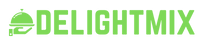Introduction
Choosing the perfect WhatsApp DP (Display Picture) may seem like a simple task, but in reality, it can play a significant role in how you are perceived by others on the platform. Your profile picture is one of the first things people see when they message you or view your profile, making it an essential aspect of your online identity. In this comprehensive guide, we will delve into the importance of selecting the right WhatsApp DP, provide tips for choosing the perfect image, and discuss various creative ideas to make your DP stand out.
Importance of a WhatsApp DP
Your WhatsApp DP is a visual representation of yourself, your personality, interests, and mood. It can convey a lot of information about you without the need for words. Whether you use a photo of yourself, a favorite quote, a symbolic image, or a picture that reflects your hobbies, your DP can make a lasting impression on those who interact with you on the platform.
A well-chosen DP can help you stand out, make a statement, or simply add a touch of personalization to your profile. On the other hand, a poorly chosen DP can send the wrong message or create a negative impression. Therefore, it is essential to put some thought into selecting the perfect WhatsApp DP that accurately represents you.
Tips for Choosing the Perfect WhatsApp DP
1. Reflect Your Personality: Choose a DP that reflects your personality and interests. Whether you are fun-loving, serious, creative, or adventurous, your DP should capture the essence of who you are.
-
Quality Matters: Select a high-quality image that is clear and visually appealing. Avoid blurry or pixelated photos that can detract from your overall profile.
-
Keep it Updated: Regularly update your WhatsApp DP to reflect changes in your life, mood, or interests. Stale or outdated DPs can give the impression of neglect or disinterest.
-
Consider Your Audience: Think about who will be viewing your profile and choose a DP that is appropriate for that audience. For example, if your contacts include professional colleagues, you may want to opt for a more professional-looking image.
-
Be Creative: Don’t be afraid to get creative with your DP. Use filters, edit images, or add captions to make your profile picture unique and eye-catching.
-
Show Your Best Self: If you choose to use a photo of yourself as your DP, select a flattering image that portrays you in a positive light. Avoid overly edited or misleading photos.
Ideas for Creative WhatsApp DPs
1. Quotes and Inspirational Messages: Use a DP that features a motivational quote or an inspirational message that resonates with you.
-
Artistic Images: Select visually appealing artwork, landscapes, or abstract designs that showcase your artistic side.
-
Pet or Nature Photos: Showcase your love for animals or the outdoors by using a photo of your pet or a beautiful natural landscape as your DP.
-
Fandom DPs: Display your allegiance to a favorite TV show, movie, book, or band by using a related image as your WhatsApp DP.
-
Minimalist DPs: Opt for a simple, minimalist image that conveys elegance and sophistication without being overly flashy.
Frequently Asked Questions (FAQs)
1. How do I change my WhatsApp DP?
To change your WhatsApp DP, open the app, go to Settings, then tap on your profile picture. From there, you can choose to take a new photo or select an image from your gallery to set as your DP.
2. Can I use a GIF as my WhatsApp DP?
As of now, WhatsApp does not support using GIFs as profile pictures. You can only use static images as your DP on the platform.
3. Is it safe to use a personal photo as my WhatsApp DP?
While using a personal photo as your WhatsApp DP is common, it is essential to be mindful of privacy and security concerns. Only share photos that you are comfortable with others seeing, as your DP is visible to all your contacts.
4. How do I know if my WhatsApp DP is visible to everyone or just my contacts?
You can adjust the privacy settings for your WhatsApp DP by going to Settings > Account > Privacy > Profile Photo. From there, you can choose who can view your profile picture – everyone, contacts, or nobody.
5. Can I set different DPs for different contacts on WhatsApp?
WhatsApp does not currently support setting different DPs for individual contacts. The same profile picture will be visible to all your contacts.
Choosing the perfect WhatsApp DP is a fun and creative way to showcase your personality and style on the platform. By following the tips outlined in this guide and exploring various ideas for DP inspiration, you can create a profile picture that truly represents you. Remember, your WhatsApp DP is a reflection of who you are, so choose wisely to make a lasting impression on those who interact with you.