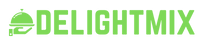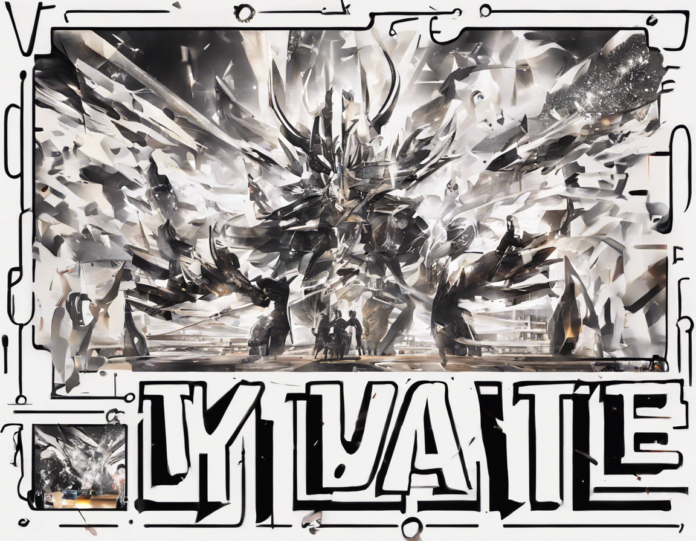Are you a YouTube enthusiast looking for ways to download your favorite videos for offline viewing? Look no further than Ytmate, a popular online tool that allows users to easily download YouTube videos. In this guide, we will walk you through the process of using Ytmate for YouTube video downloading, exploring its features, benefits, and potential drawbacks.
What is Ytmate?
Ytmate is a free online tool that allows users to convert and download YouTube videos in various formats and quality levels. The platform is user-friendly and requires no software installation, making it a convenient option for those looking to save their favorite videos for offline viewing.
How to Use Ytmate for YouTube Video Downloading:
- Navigate to the YouTube video you want to download: Copy the video’s URL from your browser’s address bar.
- Open Ytmate: Visit the Ytmate website in your browser.
- Paste the video URL: In the designated field on the Ytmate homepage, paste the YouTube video URL you copied earlier.
- Select the desired format: Ytmate gives you the option to download videos in various formats and quality levels. Choose the one that best suits your preferences.
- Click on the “Download” button: Once you’ve selected your preferred format, click on the “Download” button to initiate the downloading process.
- Download the video: Ytmate will process the video and provide you with a download link. Click on the link to download the video to your device.
Benefits of Using Ytmate:
- Ease of use: Ytmate offers a simple and intuitive user interface, making it easy for users to download YouTube videos.
- Multiple format options: Ytmate allows users to download videos in various formats, including MP4, MP3, and more.
- No software installation required: Since Ytmate is an online tool, users do not need to download or install any software on their devices.
- Free of charge: Ytmate is free to use, making it accessible to users regardless of their budget.
Drawbacks of Using Ytmate:
While Ytmate provides a convenient way to download YouTube videos, it is essential to be aware of potential drawbacks, including:
– Quality limitations: The quality of the downloaded video may not always be as high as the original YouTube video.
– Copyright concerns: Downloading YouTube videos without permission may infringe on the creator’s copyright.
– Internet connection requirement: Since Ytmate is an online tool, an internet connection is necessary to download videos.
Frequently Asked Questions (FAQs) about Ytmate:
-
Is Ytmate safe to use for downloading YouTube videos?
Yes, Ytmate is considered safe to use for downloading YouTube videos, as long as you comply with YouTube’s terms of service regarding video downloading. -
Can I download videos from sources other than YouTube using Ytmate?
No, Ytmate is specifically designed for downloading videos from YouTube and may not work with other video hosting platforms. -
Do I need to create an account to use Ytmate?
No, Ytmate does not require users to create an account or provide any personal information to download YouTube videos. -
Are there any restrictions on the number of videos I can download using Ytmate?
Ytmate does not impose any limits on the number of videos you can download, allowing users to download videos freely. -
Can I use Ytmate on mobile devices?
Yes, Ytmate is compatible with mobile devices and can be accessed through mobile web browsers for video downloading on the go.
In conclusion, Ytmate serves as a convenient and user-friendly tool for downloading YouTube videos for offline viewing. By following the step-by-step guide provided in this article, you can easily utilize Ytmate to download your favorite YouTube videos with ease. Remember to respect copyright regulations and usage terms when downloading videos using Ytmate or any other online tool.