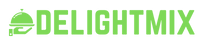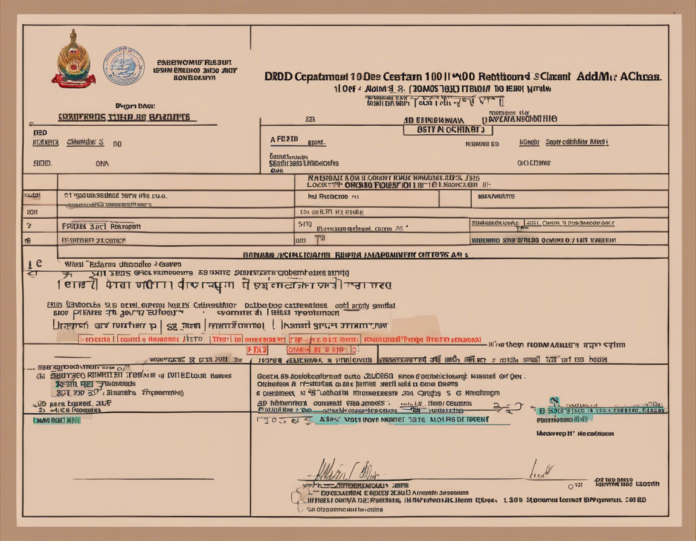The Defense Research and Development Organization (DRDO) is one of the premier organizations in India responsible for the development of state-of-the-art technologies for the defense sector. Every year, DRDO conducts various recruitment exams to hire talented individuals for different positions in the organization. One such recruitment exam is the DRDO CEPTAM 10 A&A (Administrative & Allied) exam.
If you have applied for the DRDO CEPTAM 10 A&A exam, one of the essential documents you need to appear for the exam is your admit card. The admit card serves as your ticket to enter the exam hall and contains crucial information about the exam date, time, and venue. In this article, we will guide you on how to download your DRDO CEPTAM 10 A&A admit card and provide you with all the necessary information you need to know about the exam.
How to Download DRDO CEPTAM 10 A&A Admit Card:
To download your DRDO CEPTAM 10 A&A admit card, follow these simple steps:
- Visit the official DRDO website.
- Look for the “Career” or “Recruitment” section on the homepage.
- Click on the link for “DRDO CEPTAM 10 A&A Admit Card.”
- Enter your registration number, date of birth, and other required details.
- Click on the “Submit” or “Download” button.
- Your admit card will appear on the screen.
- Check all the details mentioned on the admit card.
- Download the admit card and take a printout for future reference.
Make sure to carry a printed copy of your admit card to the exam center. Without a valid admit card, you may not be allowed to sit for the exam.
Important Details on DRDO CEPTAM 10 A&A Admit Card:
Your DRDO CEPTAM 10 A&A admit card will contain essential information such as:
- Candidate’s Name
- Roll Number
- Exam Date and Time
- Exam Venue
- Reporting Time
- Photograph and Signature
- Instructions for the Exam Day
Ensure that all the details mentioned on the admit card are correct. In case of any discrepancy, contact the DRDO recruitment authorities immediately to rectify the issue.
Exam Pattern for DRDO CEPTAM 10 A&A:
Understanding the exam pattern is crucial for better preparation. The DRDO CEPTAM 10 A&A exam pattern typically includes:
- Tier I (Screening): Objective type questions on General Awareness, General Intelligence, Reasoning Ability, General Science, and Quantitative Ability.
- Tier II (Preliminary): Subject-specific questions related to the post applied for.
- Tier III (Skill Test/Typing Test): For specific posts where applicable.
Candidates need to qualify each tier to progress to the next stage of the selection process.
Tips for Exam Day:
- Arrive at the exam center well before the reporting time mentioned on the admit card.
- Carry a printed copy of your admit card along with a valid photo ID proof.
- Follow all the instructions provided by the exam invigilators.
- Do not carry any electronic gadgets, study material, or prohibited items to the exam hall.
- Stay calm and focused during the exam.
Frequently Asked Questions (FAQs):
- When will the DRDO CEPTAM 10 A&A admit card be released?
-
The admit card is usually released a few weeks before the exam date. Check the official DRDO website for updates.
-
Can I get my admit card through the post?
-
No, the admit card needs to be downloaded from the official website. It will not be sent via post or any other means.
-
What should I do if there is an error on my admit card?
-
Contact the DRDO recruitment authorities immediately to rectify any errors on the admit card.
-
Is it mandatory to carry a colored printout of the admit card?
-
It is advisable to carry a colored printout as it may contain photographs. However, a black and white printout is also acceptable.
-
What are the permissible photo ID proofs to carry along with the admit card?
- You can carry any government-issued photo ID proof such as Aadhar Card, PAN Card, Passport, Driving License, or Voter ID.
In conclusion, the DRDO CEPTAM 10 A&A admit card is a crucial document for appearing in the exam. Make sure to download it on time, verify all the details, and follow the instructions mentioned. Prepare well for the exam and give your best shot. Good luck!